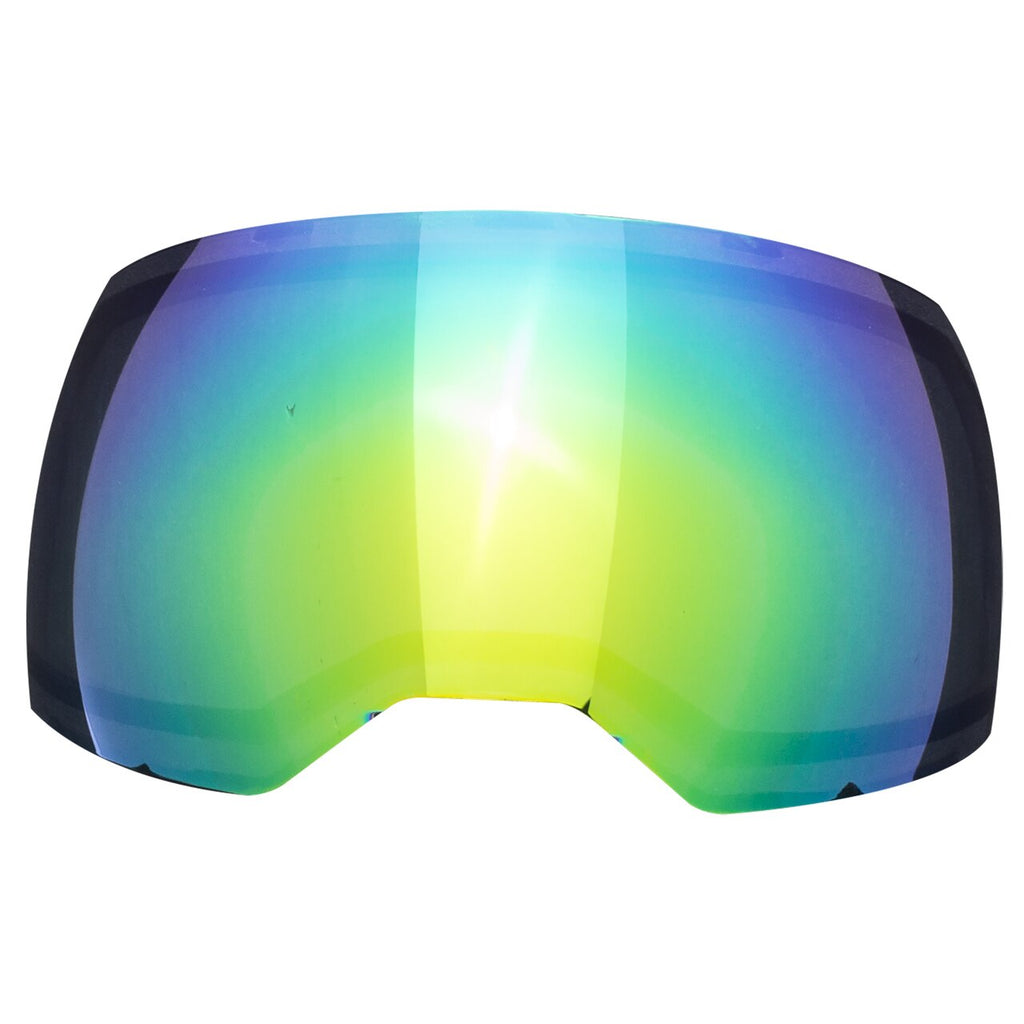Empire EVS Lens
Empire EVS Lens
The Empire EVS is one of the most popular paintball masks and was developed with the input of professional players. The lens has a wide range of vision and a dual thermal pane which keeps fogging to a minimum. The Empire EVS replacement lenses are always a great thing to have on hand in case they get scratched or damaged.
Empire ESV Replacement Lens Features
- Easy replacement without the need for tools or wrenches.
- Distortion-free spherical lens with 270-degrees of field of vision for optimal viewing.
- Fog-resistant dual pane lens to keep the field of vision clear of visual obstructions.
- Scratch resistant lens
- Anti-reflective covering
- Blocks 100% of UVA/B radiation for optimal eye protection.
How To Change the Empire EVS Lens
Step 1: Take the ear pieces off the mask by pivoting the black connector towards the top of the mask. This will disengage the connector and give you access to the lens.
Step 2: On both sides of the goggles near the ears, you’ll find little red tabs with black arms that say “Pull Arm.” Pull these arms and rotate them clockwise until the tab is no longer in the locked position. Do this on both sides.
Step 3: Gently push on the lens from the inside of the mask. The lens should pop out without much resistance.
Step 4: Insert your new Empire EVS lens into the goggle frame, making sure that the perimeter of the lens aligns with the perimeter of the mask.
Step 5: Rotate the arms and tabs back counter clockwise on both sides of the mask to lock the lens in.
Step 6: Re-attach the ears and headband by placing the black connector back into the connector holes and then rotating downwards.
Step 7: Celebrate! You’ve changed your Empire EVS lens!
For more information, check out Lone Wolf’s helpful video on how to change the Empire EVS Lens below: